File Format
Contents
Overview
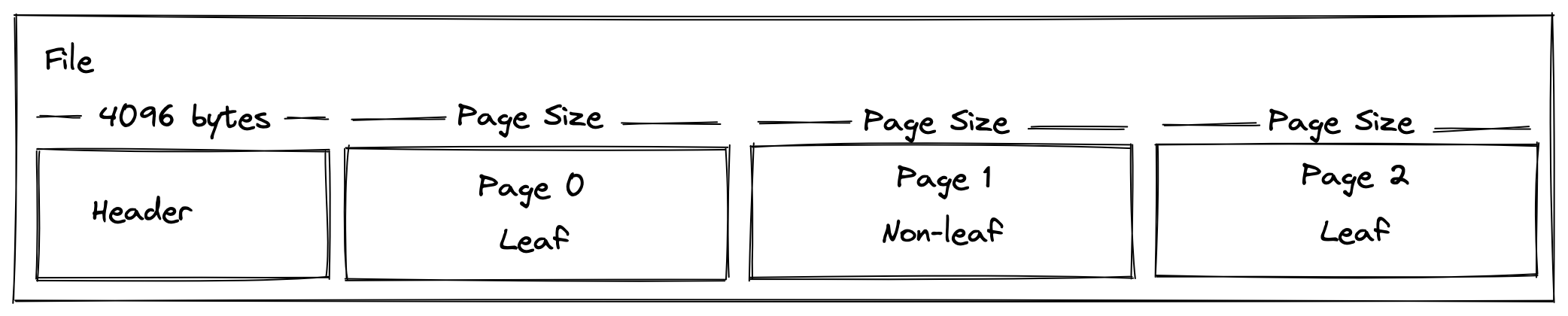
vsql stores the entire database (also known as the catalog) in a single file.
The default extension is .vsql, although that is not required.
The file must include a Header, followed by zero or more pages. That is, when the database file is initially created it will only have a Header and zero pages.
Every page must be the same size, but this is configurable. The page size cannot be changed after the file is created (the page size is stored in the Header).
A page can be one of two types: leaf and non-leaf, and they may appear in any order in the file. They may also be reordered or removed as the file expands and contracts.
Also see Limitations.
Header
The header is always 4kb (4096 bytes). Not all of this space is used, the remaining space is filled with zeros and can be ignored.
The contents of the Header is best explained by looking at the code. See
struct Header in
https://github.com/elliotchance/vsql/blob/main/vsql/header.v.
Page
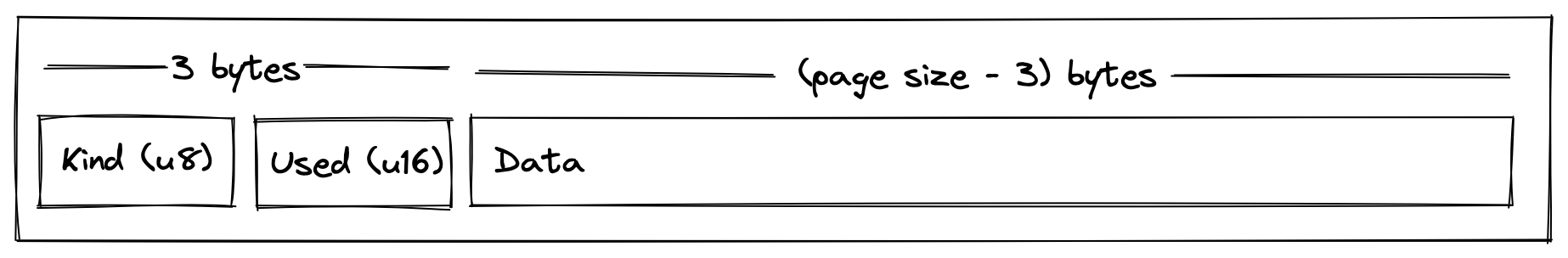
All pages types (defined by Kind) will use the same basic structure with 3 bytes reserved for metadata and the remaining bytes available for Data. The format of the data itself will depend on the Kind:
Kind |
Page Type |
|---|---|
0 |
|
1 |
Since Used has a max value of 65536 this is also the maximum possible size for a page. Although, the default page size for new files is 4096 bytes. 1
The Used includes the size of Meta. So an empty page would have a Used of 3 and an entirely full page would have a Used equal to the page size.
Leaf Page
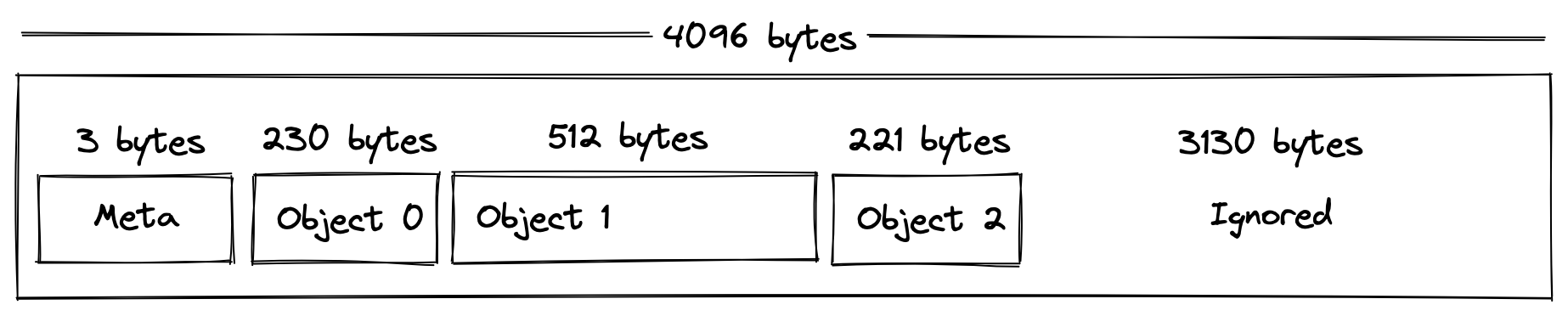
The first 3 bytes are reserved for Meta, which will contain the kind (0
for leaf) and the number of used bytes (remember that it also contains the
size of Meta).
The Data will contain zero or more objects. Although, zero objects is valid if that were the case the page should be removed as part of the garbage collection.
Each Object may be variable length and can be any number of bytes so long as the Object size is equal to or less than the (page size - 3). For objects that cannot fit into a page, they are stored in as a Blob Object and referenced from the Object.
Objects within a page are kept sorted by key and unused space is always located after the used data. You should not assume that the unused portion is zeroed.
Non-leaf Page
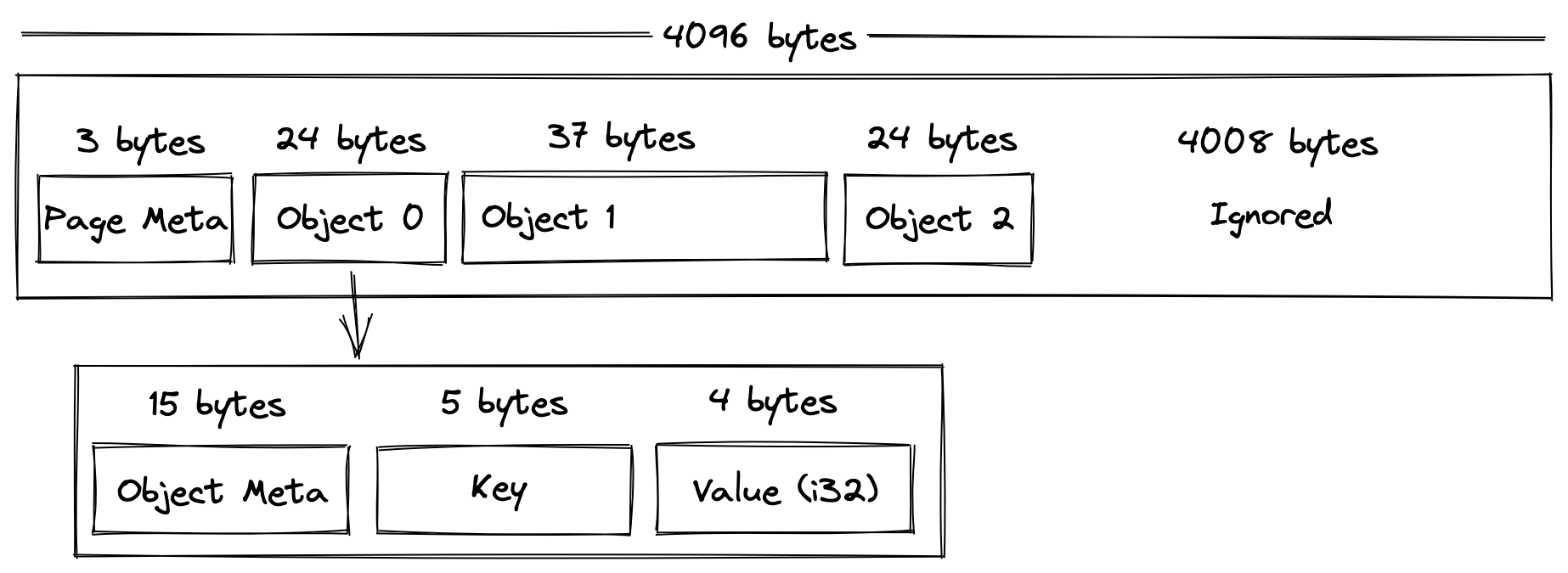
A non-leaf page share a lot of similarities with a Leaf Page. However, the Objects are pointers to Leaf pages. That is the Value within the Object is a i32 that references the Leaf Page number.
Objects within a non-leaf page are ordered based on the objects Key. This is important for scanning (such as range queries) to improve performance as the Key itself is the first Key in the referenced Leaf Page. Here is an example of how a Non-leaf Page references a Leaf Page:
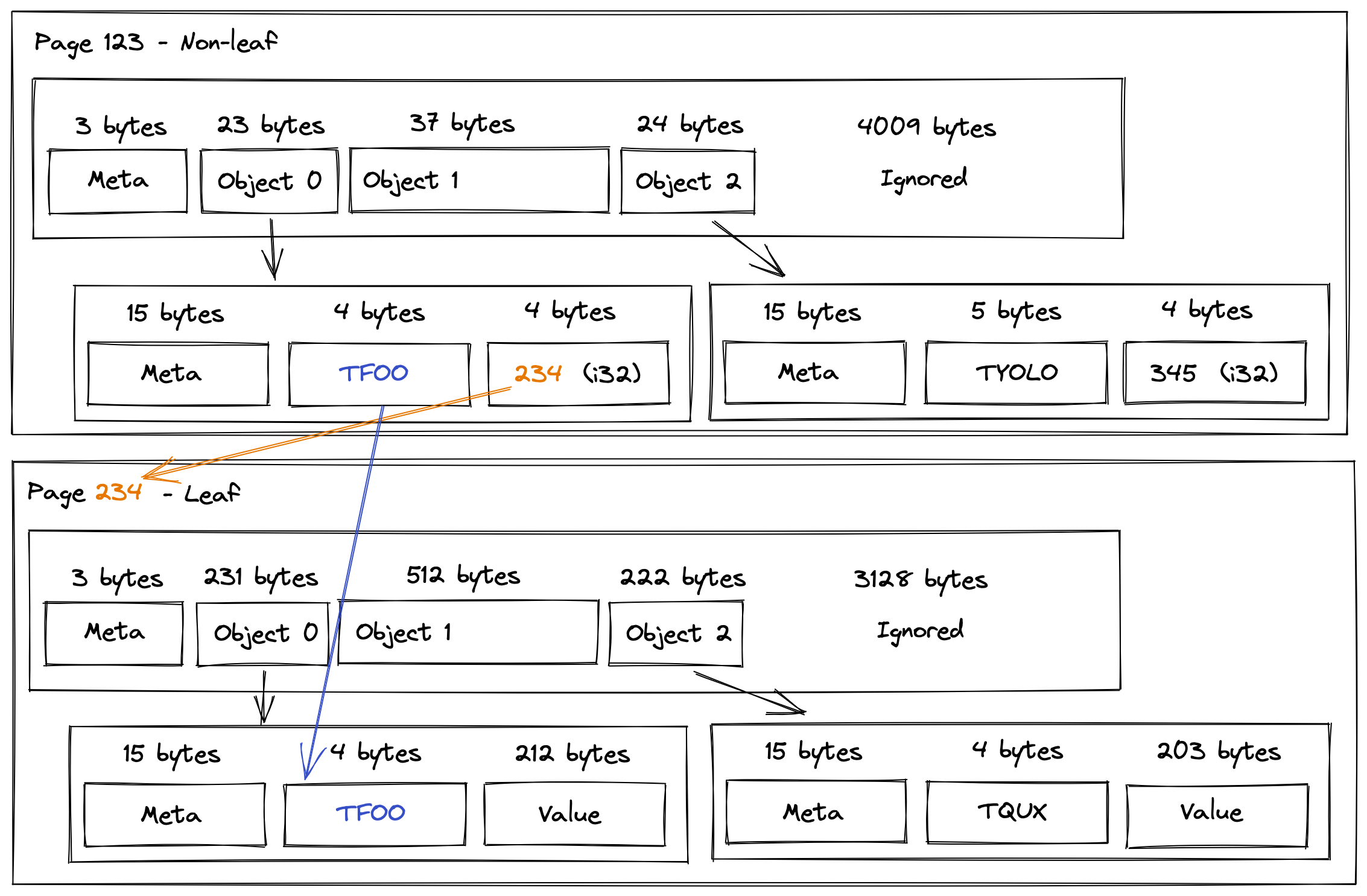
It’s also important to note that as the B-tree gets larger, there may be multiple non-leaf pages that need to be traversed this way. The process will always end with a leaf page. A parent of a non-leaf (which must also be a non-leaf) uses the Key that points to the first Key in the child page.
Object
An Object may be any length, but this example uses an object of 230 bytes:
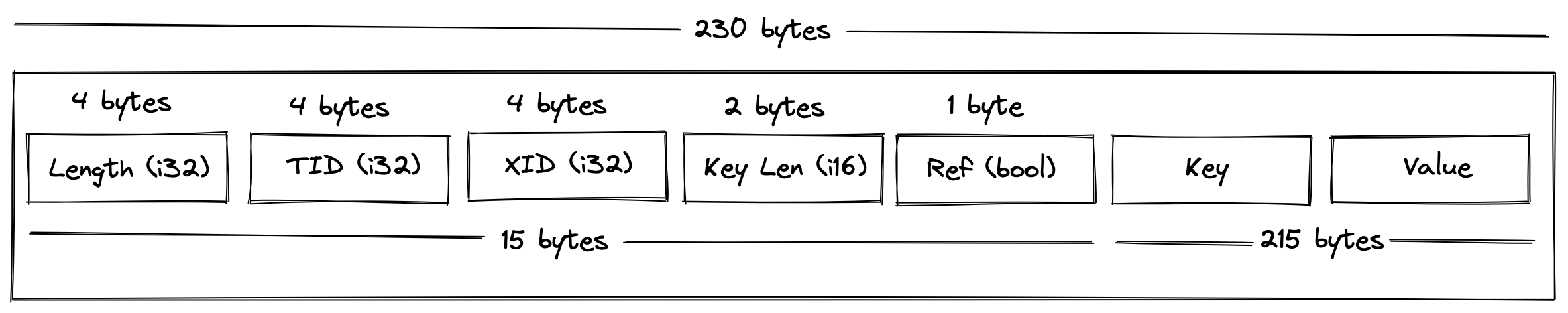
Individual objects can be of different types and are encoded/decoded based on the first byte of the Key:
First Byte |
Object Type |
|---|---|
|
|
|
|
|
|
|
|
|
|
|
|
|
Every object contains 15 bytes of metadata:
Part |
Format |
Description |
|---|---|---|
Length |
i32 (4 bytes) |
Is the total length of the object (including the metadata). |
TID |
i32 (4 bytes) |
Transaction ID that created this object. 2 |
XID |
i32 (4 bytes) |
Transaction ID that expired this object. 2 |
Ref |
u8 (1 byte) |
When |
Key Len |
i16 (2 bytes) |
The number of bytes in the proceeding Key. |
Using this metadata we can say that the length of Value will be: (Length - 15 - Key Length).
Blob Object
When an object is added to the B-tree that is too large to fit into a single page, it must be split into blob (B) and fragment (F) objects. For example, if the page size was 256 bytes, but we try to insert a object that is 529 bytes:
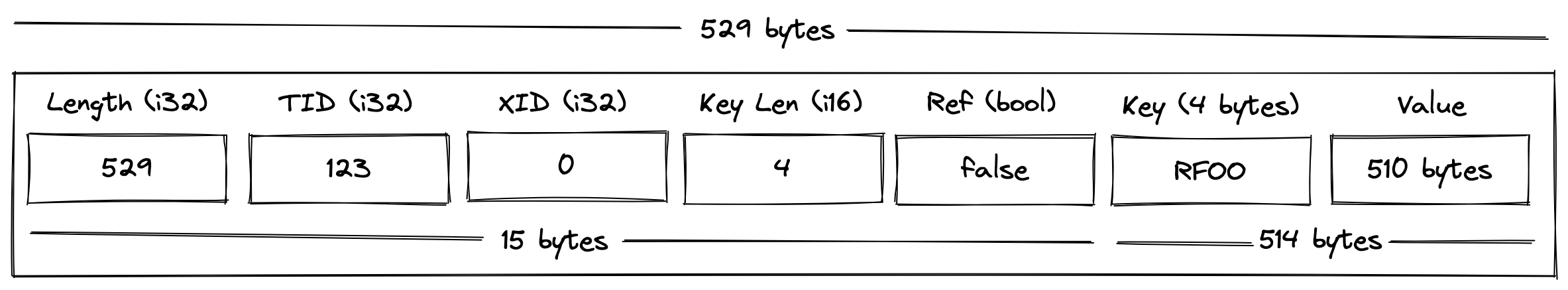
It is split into 3 objects:
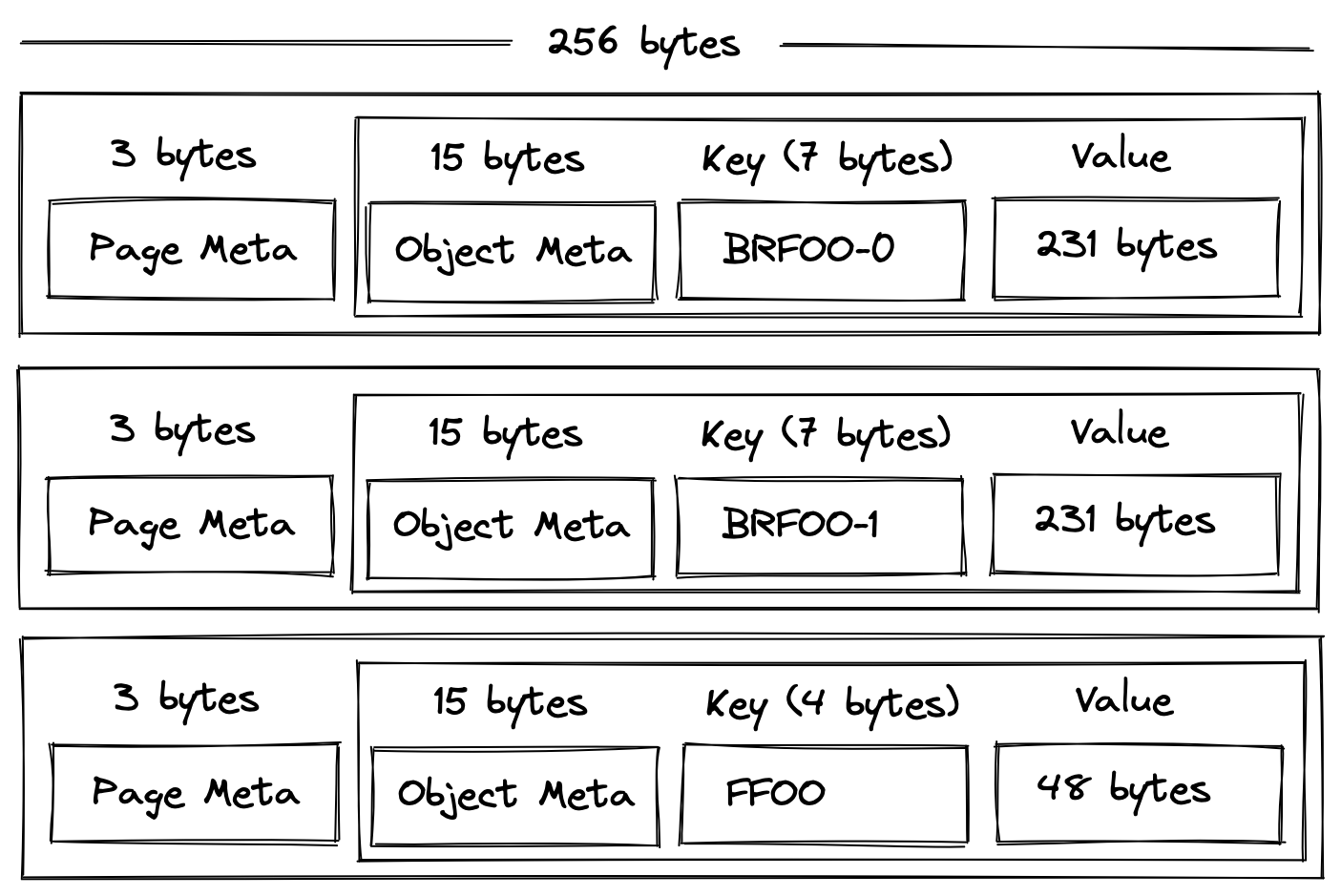
Where entire pages consist of one more blob objects followed by an optional fragement object containing any left over data. The fragment is optional because the object might happen to fit perfectly in a whole number of blob objects.
Finally, the original object is replaced with a reference (blue indiciated replacements):
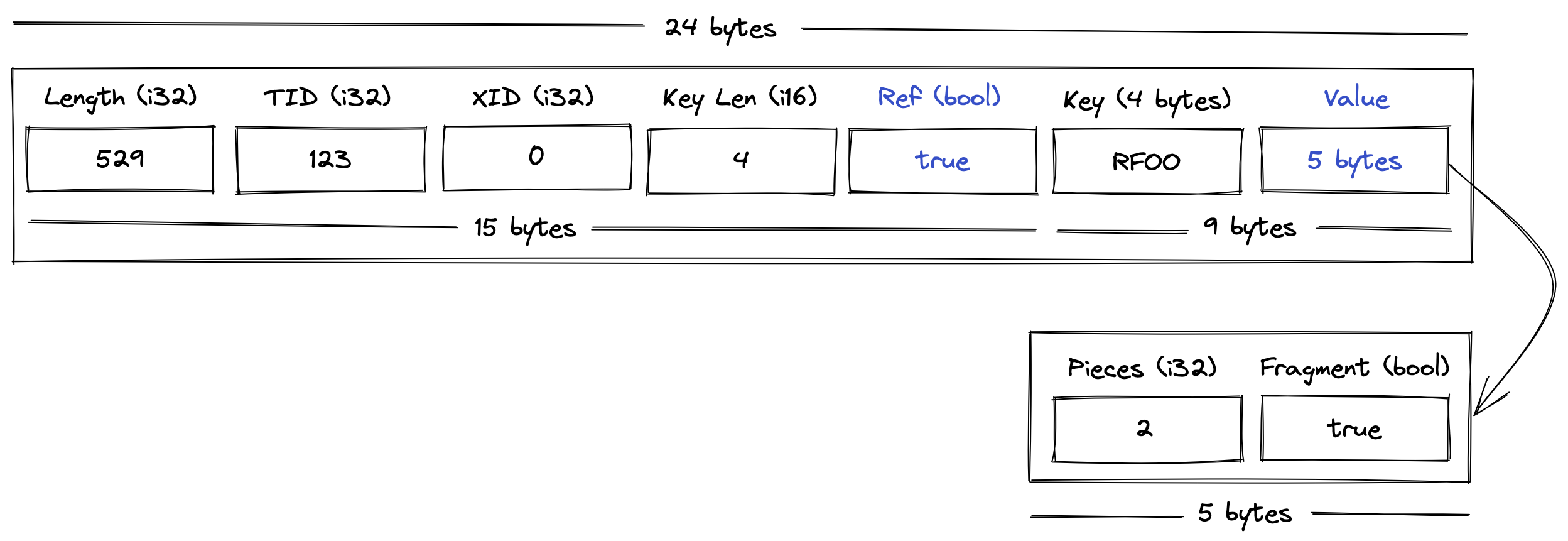
Fragment Object
A fragment object (uses the prefix F) contains a portion of data from
splitting a large object. See Blob Object.
Row Object
A Row Object (has the R prefix) contains a table row. The serialization does
not need to be explained in detail here. You can check the code for
Row.bytes() and new_row_from_bytes() respectively.
Schema Object
A Schema Object (has the S prefix) contains a schema definition. The
serialization does not need to be explained in detail here. You can check the
code for Schema.bytes() and new_schema_from_bytes() respectively.
Sequence Object
A Sequence Object (has the Q prefix) contains the definition for a sequence
(not including the next value, see Sequence Value Object).
Sequence Value Object
A Sequence Value Object (has the V prefix) contains the next value for a
sequence. Since a sequence’s next value needs to be atomic, even outside of
transaction isolation, changing the value will be always persistent.
Table Object
A Table Object (has the T prefix) contains a table definition. The
serialization does not need to be explained in detail here. You can check the
code for Table.bytes() and new_table_from_bytes() respectively.
Notes for Future Improvements
Sequences
The properties of a sequence (such as the INCREMENT BY, etc) are held in the
same record as the next value. Since the next value of a sequence needs to be
atomic (and separate from the transaction isolation) a ROLLBACK on a
transaction that contains an ALTER SEQUENCE will not undo any changes.
Ideally, the properties of a SEQUENCE can be stored in a separate location
on disk.
Notes
- 1
See
default_connection_options()in https://github.com/elliotchance/vsql/blob/main/vsql/connection.v.- 2(1,2)
This is used for transaction visibility. See MVCC.